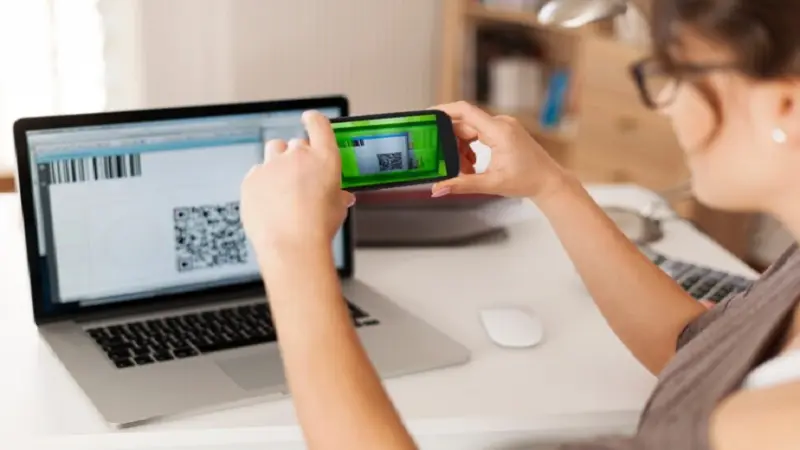In the digital age, tools that simplify and enhance our ability to communicate visually are essential. Among these, QR Code and Video Editor have emerged as game-changers. When combined, they create opportunities for businesses, content creators, and individuals to innovate and engage audiences like never before. In this article, we’ll explore the synergy between QR Code and Video Editor, their applications, and how to maximize their potential.
What Is a QR Code?
A QR code, or Quick Response code, is a type of matrix barcode that stores information in a way that’s quickly readable by smartphones and scanners. Unlike traditional barcodes, QR codes can hold a wide range of data, such as URLs, text, or multimedia content.
What Is a Video Editor?
A video editor is a software tool that allows users to create, modify, and enhance video content. With features like trimming, adding effects, and incorporating soundtracks, video editors have become indispensable for modern content creation.
The Intersection of QR Codes and Video Editing
QR Code and Video Editor operate in distinct domains but complement each other when combined. By embedding a QR code into a video, creators can guide their audience to additional resources, interactive content, or purchase pages. This seamless integration creates a bridge between passive viewing and active engagement.
How to Embed QR Codes in Video Content
- Generate a QR Code: Use a QR code generator to create a code linked to your desired destination, such as a website, product page, or social media profile.
- Download the QR Code: Save the QR code in a high-quality format like PNG.
- Insert the QR Code into Your Video: Open your video editor and import the QR code. Place it strategically in your video, ensuring it is visible but not obstructive.
- Optimize for Visibility: Use animation or highlight effects to draw attention to the QR code. Ensure it’s displayed long enough for viewers to scan it comfortably.
Benefits of Using QR Codes in Videos
Boost Engagement
Embedding QR codes in videos allows viewers to interact with your content beyond the screen. A simple scan can lead them to subscribe, make a purchase, or access exclusive material.
Streamlined Call-to-Action
QR codes eliminate the need for lengthy URLs or instructions. They make it easy for viewers to act instantly, increasing the likelihood of conversions.
Enhanced Analytics
Many QR code generators provide tracking options. By integrating these codes into your videos, you can gather data on user interactions, such as scans, locations, and devices used.
Creative Applications of QR Code and Video Editor
Marketing Campaigns
Brands can use QR codes in promotional videos to direct audiences to product catalogs, limited-time offers, or event registrations.
Educational Content
Instructors can add QR codes to educational videos, linking to supplemental materials like PDFs, quizzes, or external tutorials.
Entertainment
Film trailers or music videos can include QR codes that link to behind-the-scenes footage, merchandise stores, or concert tickets.
Personal Projects
Individuals can use QR codes to share personal messages, digital invitations, or even photo albums within their videos.
Best Practices for Combining QR Codes and Video Editing
- Ensure Scannability: Test your QR code on various devices to confirm it works seamlessly. Avoid placing it on overly busy backgrounds.
- Keep It Relevant: Make sure the destination linked to the QR code complements the video content. Irrelevant links can frustrate viewers.
- Design with Care: Use your video editor to design QR codes that match your video’s aesthetic. Some generators allow you to customize colors and shapes.
- Provide Context: Include a brief text or animation near the QR code to explain its purpose, like “Scan for exclusive discounts!”
Popular Video Editors for Embedding QR Codes
Adobe Premiere Pro
Adobe Premiere Pro offers advanced tools for embedding QR codes with custom animations and effects. Its professional-grade features make it ideal for high-quality projects.
Final Cut Pro
Final Cut Pro simplifies QR code integration, allowing users to quickly import and adjust codes within their videos.
Wondershare Filmora
Filmora’s user-friendly interface is perfect for beginners who want to experiment with QR codes in videos.
iMovie
For Apple users, iMovie offers a straightforward way to add QR codes to videos without extensive technical knowledge.
The Future of QR Codes and Video Editing
As technology evolves, QR codes and video editing are poised to become even more interconnected. With advancements in augmented reality (AR) and artificial intelligence (AI), we might see QR codes that trigger interactive video experiences or personalized content.
Conclusion
Combining QR Code and Video Editor opens a world of possibilities for content creators. Whether you’re a business aiming to increase conversions or an individual sharing personal projects, this duo offers a seamless way to engage audiences and elevate your content. By understanding their potential and following best practices, you can create compelling videos that not only capture attention but also inspire action.
Let the power of QR Code and Video Editor transform how you communicate, connect, and create.
Explore more: Techy Trends